
Pity the summertime. All year, we long for better weather, using this season as a repository for our plans. I’ll paint the house in the summer. I’ll plant a garden in the summer. I’ll reorganize the garage in — you guessed it — the summer.
But all those plans jamming up our calendar doesn’t leave much time for anything fun. These seven apps can help you keep track of your various household chores and projects, so you can spend more time getting things done and less time keeping track of them.
BrightNest
From keeping things clean to making them colorful, Brightnest, developed by the clean freaks behind Angie’s List, is loaded with suggestions on how to make your home a better place to live. With categories of customized tips (money-saving, cleaning, eco-friendly, healthy, cooking, and creative) based on the makeup of your home, there are plenty of great ways to pull inspiration from the app. Flag some as your favorite, and create a schedule for performing the tasks either later or regularly. Never forget to disinfect your garbage disposal — or how best to do it — again.
BrightNest is available for free on Android and iOS.
The Family Handyman DIY Tip Genius
For decades, Readers Digest’s Family Handyman Magazine has been a source of advice for conscientious homeowners. This app, curated from the magazine’s troves of back issues, is full of tips, tricks, and ideas for people looking to make their dwelling a tidier place. From building and remodeling to lawn and garden, there’s a wide range of content to draw from. Or, you could pull tips at random to gradually become the master of your domain. But be advised, this free app is just a small taste of the full maintenance tips here. So don’t hesitate to invest $5 in the “pro” version of the app, which has more home improvement ideas than you’ll know what to do with.
The Family Handyman DIY Tip Genius is available for free on Android and iOS.
Home Maintenance Manager
If you’re one of those fix-it freaks who has a half dozen projects going at once, say hello to your new supervisor. This app does it all, from reminding you to conduct periodic maintenance to tracking projects across multiple properties. And with a history feature, it’s easy to look back and see the last time you performed a task, from checking the back flow on your lawn sprinkler, to cleaning your furnace filters. Sure, you could do this kind of thing with a spreadsheet, but who has time to tinker with one of those where there’s so many other things to get done?
Home Maintenance Manager is available for $3.99 on iOS.
Home Styler Interior Design
For a lot of people, seeing is believing. That means when it comes time to make a radical change to their place, they’re going to have doubts until they get a visual. This app, made possible by one of the most powerful 3D-rendering engines on the market, puts professional-level graphics right on your smartphone. It works by starting with a snapshot of your space. Then, you can browse from thousands of design products to see how they’d look in your space. You can also use it to find an interior designer in your area to help guide your tastes, or you can flip through other users’ concepts to get more inspiration for your own home.
Home Styler Interior Design is available for free on Android and iOS.
How Your House Works
Many homeowners — especially younger ones — have little idea how the various systems in their houses actually function. That’s a curious thing, especially since most of that technology has been around for decades. This informative app is overflowing with everything from air conditioning to plumbing know-how. It’s w2ritten by home improvement experts, backed with easy-to-follow illustrations, fully searchable by keywords, and loaded with tips on keeping your appliances running smoothly. Pair the $2.99 cost with a little bit of elbow grease, and this app has the potential to save you thousands of dollars on contractor costs.
How Your House Works is available for $2.99 on Android and iOS.
Thumbtack
Sometimes projects can get out of control, or you simply need a helping hand to add the finishing touches. Thumbtack connects users to a network of professionals who submit bids for work. Reviewed by other Thumbtack users, this network of professionals is available across all 50 U.S. states, making Thumbtack an excellent resource for DIYers ready to throw in the towel. And with a wide array of contractors available on the service — including music teachers, yoga instructors, and event planners — there’s even the possibility for some personal improvement when your home job is done.
Thumbtack is available for free on iOS.
Zillow Digs
One reason people get bit by the home improvement bug in the summertime is because houses listed for sale are in peak condition, making all the neighbors jealous. People browse real estate websites not just to find a new home, but to get a peek into nearby houses, getting inspired on ways to keep up with the Joneses. This app, developed by Zillow, shares all that intelligence without snooping on your neighbors. With project estimates for kitchen and bathroom projects — often the most expensive and difficult to gauge — it can be a real eye-opener for homeowners before they put the first hole in a wall. Be sure to download this one well before you pick up a hammer.
Zillow Digs is available for free on iOS.
Here's What the Newest Apple Watch Apps Look Like and Can Do
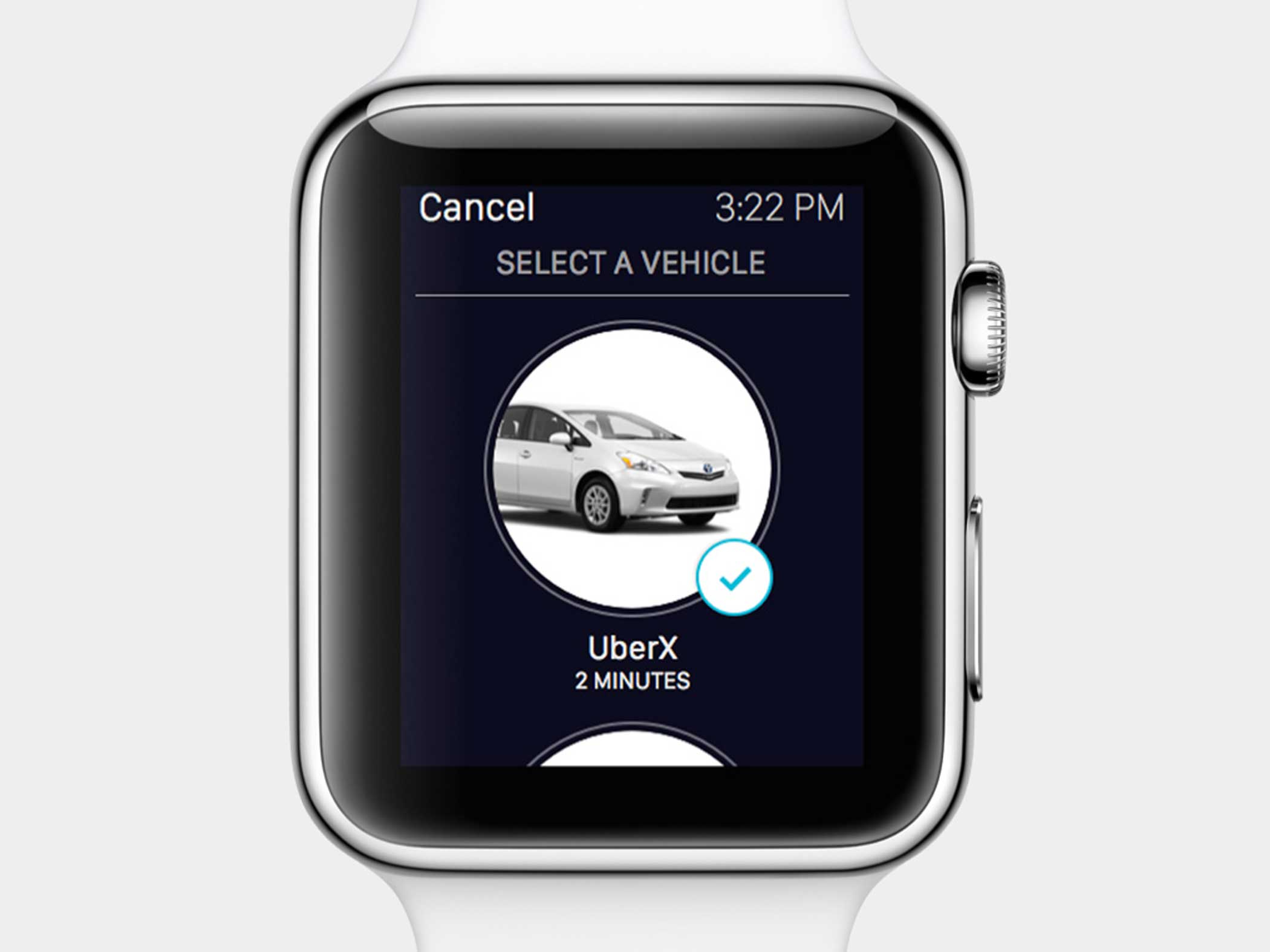





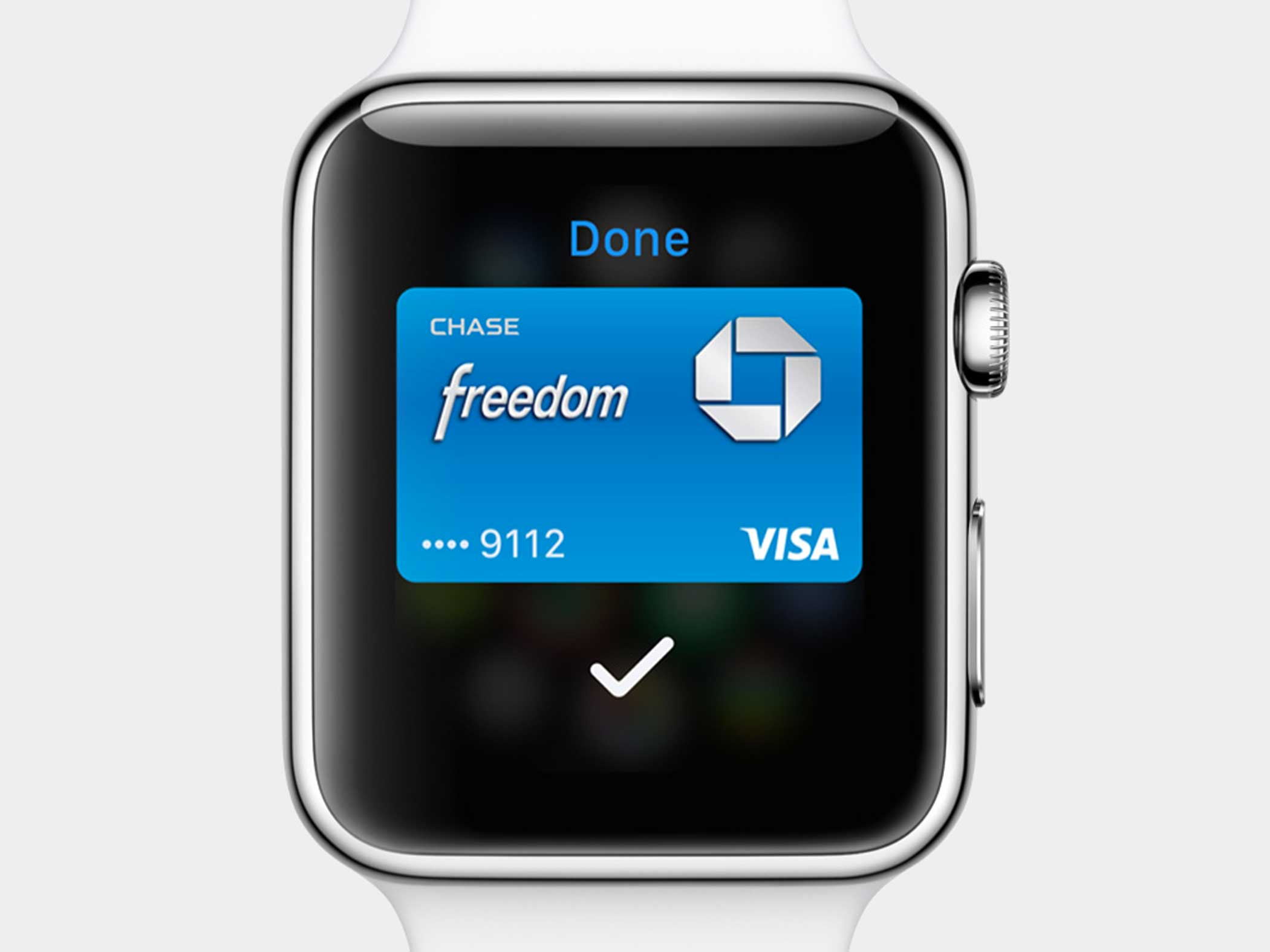









More Must-Reads from TIME
- Inside Elon Musk’s War on Washington
- Why Do More Young Adults Have Cancer?
- Colman Domingo Leads With Radical Love
- 11 New Books to Read in February
- How to Get Better at Doing Things Alone
- Cecily Strong on Goober the Clown
- Column: The Rise of America’s Broligarchy
- Introducing the 2025 Closers
Contact us at letters@time.com